|
Download Hypercube Media Player..
Please select one of the links to the right to download Hypercube. If you're having trouble with your firewall not allowing you to download exe files, try the zip file instead.

After downloading simply launch hypercube_setup.exe (if you downloaded the zip file, simply open it and double-click hypercube_setup.exe)
If you get the Security Warning dialog select 'Run'.
|
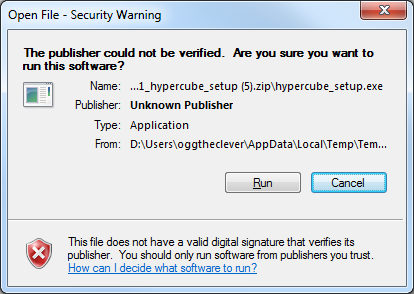
|
|
Likewise with the User Account Control dialog with 'Yes'
|
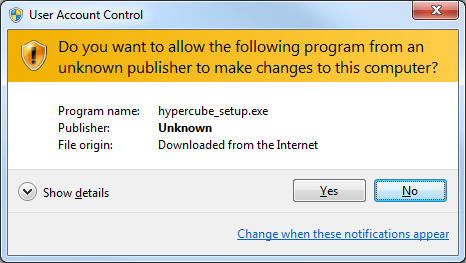
|
And then simply follow the instructions on the Hypercube installer.
Simple as that 
|
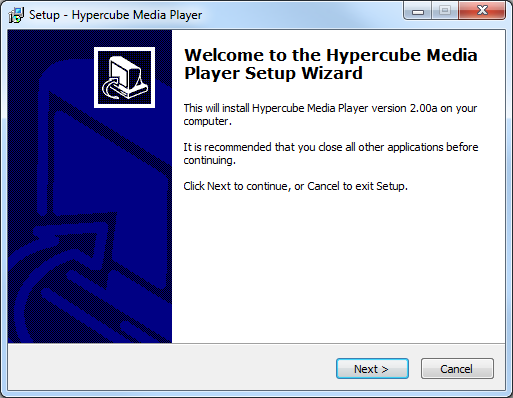
|
To install the Visioforge audio and display filters simply select Install Display Filters from the main menu.
Hypercube uses these filters for such things as bass, 3D sound,
colour, brightness, the graphic equalizer etc.
|
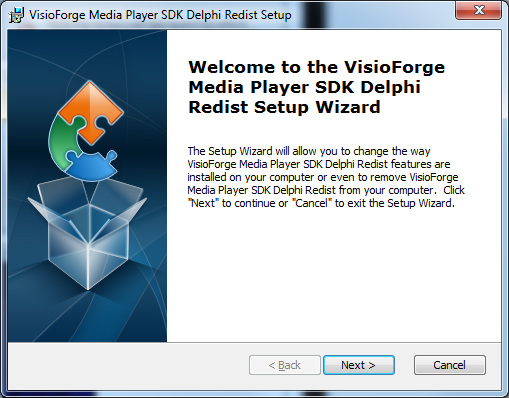
|
|
|
|
|
Download Exe Installer - 4.1mb
Download Zip Installer - 4.1mb
|
|



